How does Namely Payroll process tips for employees?
Tips can be entered for individual employees as an Additional Pay, by clicking ! Edit Check icon next to the relevant employee on Step 1 of payroll processing. Click Add Additional Pay and you can select Tips or Tips (Non-Payable) from the Type drop-down menu.
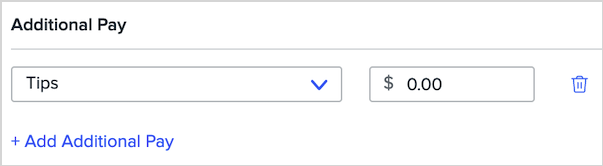
Tips can be payable or non-payable, in instances where the employee has received a cash tip, but you'd like to track cash tips on their pay stub. Including a non-payable tip in an employee's pay will ensure it is calculated as part of their wages on their W-2, but would not transfer any additional funds to the employee's account.
If you'd like to add tips to multiple employees, refer to Uploading Additional Pay: Article Detail (namely.com) for further instructions.